共计 1514 个字符,预计需要花费 4 分钟才能阅读完成。
提醒:本文最后更新于 2023-01-04 23:26,文中所关联的信息可能已发生改变,请知悉!
今天接到客户反馈 ESXI 改了 WEB 端口以后无法访问。
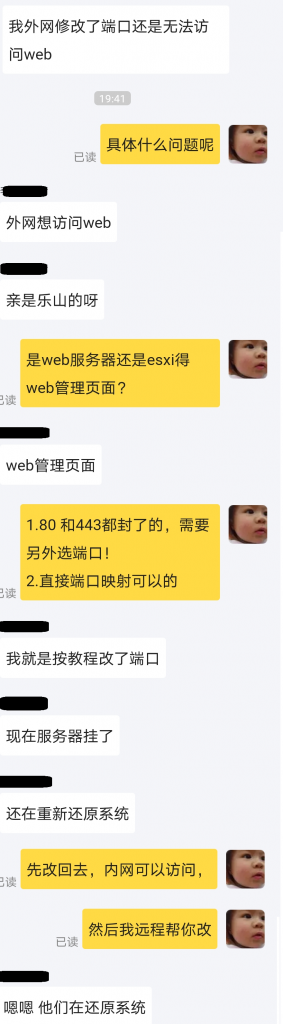
通过进一步沟通,终于明白客户的意思;
ESXI 服务器托管在封 80 443 的机房,安装好以后需要通过 SSH 改 WEB 端口。
等了两个多小时,机房才把 ESXI 给他安装好,拿到 SSH 后登录服务器;
编辑 WEB 配置文件
/etc/vmware/rhttpproxy/config.xml
vi /etc/vmware/rhttpproxy/config.xml原始端口配置如下
<!– HTTP port to be used by the reverse proxy –>
<httpPort>80</httpPort><!– HTTPS port to be used by the reverse proxy –>
<httpsPort>443</httpsPort>
修改为
<!-- HTTP port to be used by the reverse proxy -->
<httpPort>1180</httpPort>
<!-- HTTPS port to be used by the reverse proxy -->
<httpsPort>1443</httpsPort>然后再修改防火墙配置文件
/etc/vmware/firewall/service.xml
先改文件权限属性、再编辑文件
chmod 644 /etc/vmware/firewall/service.xml
chmod +t /etc/vmware/firewall/service.xml
vi /etc/vmware/firewall/service.xml把如下内容添加到配置文件最后一个标记之前
<service id='0088'>
<id>http1180</id>
<rule id='0000'>
<direction>inbound</direction>
<protocol>tcp</protocol>
<porttype>dst</porttype>
<port>1180</port>
</rule>
<enabled>true</enabled>
<required>false</required>
</service>
<service id='0089'>
<id>hhtps1443</id>
<rule id='0000'>
<direction>inbound</direction>
<protocol>tcp</protocol>
<porttype>dst</porttype>
<port>902</port>
</rule>
<rule id='0001'>
<direction>inbound</direction>
<protocol>tcp</protocol>
<porttype>dst</porttype>
<port>1443</port>
</rule>
<enabled>true</enabled>
<required>true</required>
</service> 现在需要将文件权限恢复回去
chmod 444 /etc/vmware/firewall/service.xml
chmod -t /etc/vmware/firewall/service.xml这个时候,关键的东西来了,为了能保存住配置,防止重启被还原,咱们需要把这个配置文件打个包,放到引导记录里面,让系统能每次自动解包我们的这个修改后的配置文件。
tar -cvpzf service.tgz /etc/vmware/firewall/service.xml
BootModuleConfig.sh --add=service.tgz如果没有报错的话,现在你可以重启然后用刚才设定的端口访问 WEB 管理页了。
从登陆服务器到重启以后验证效果,耗时 15 分钟。
正文完